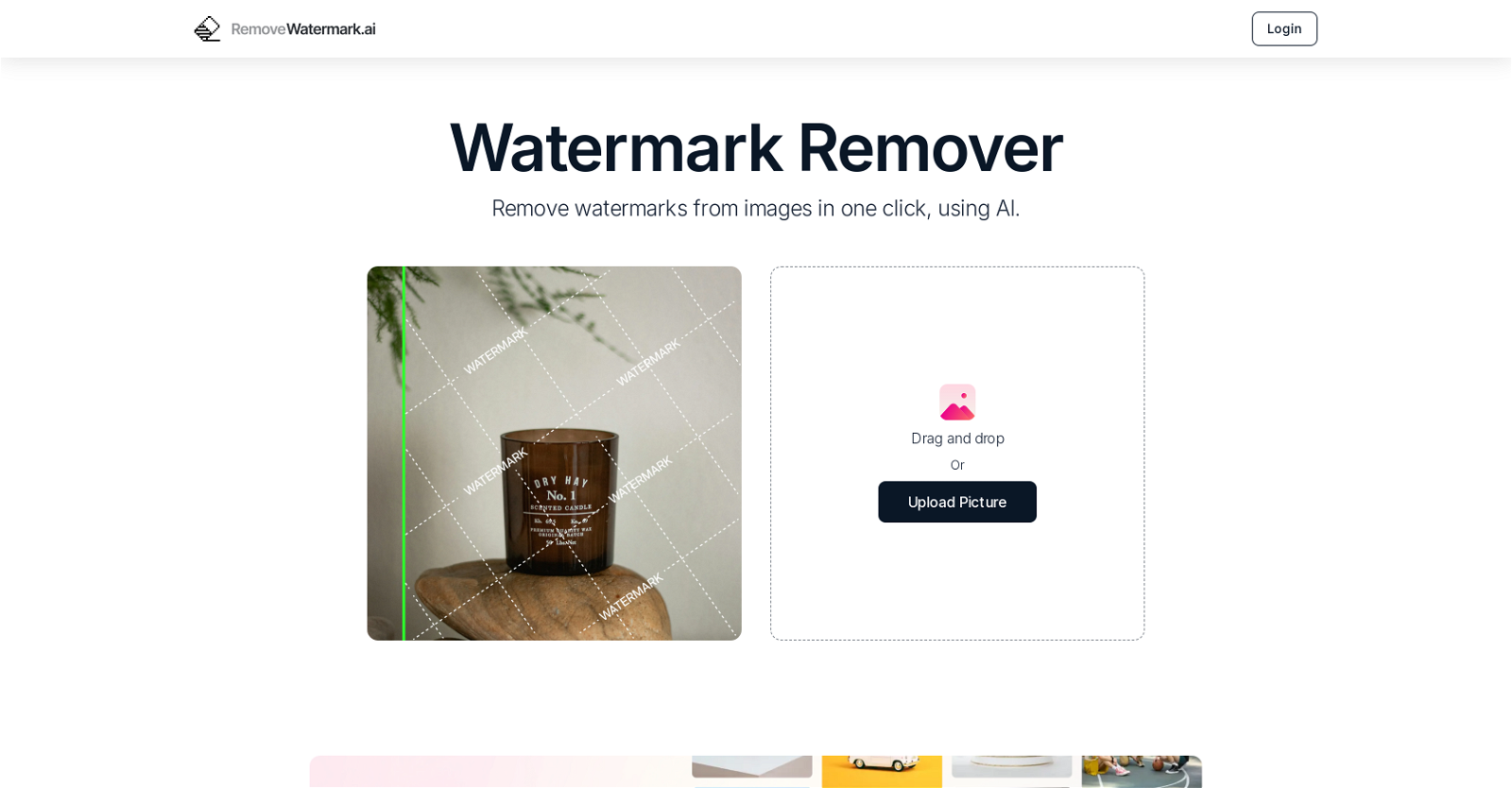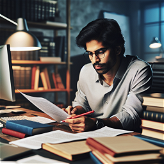How does Watermark Remover AI identify a watermark in an image?
Watermark Remover AI identifies watermarks in an image using its AI technology. It's designed to precisely detect and eliminate watermarks, a process which occurs automatically once a user uploads their watermarked image.
How long does it take for Watermark Remover AI to remove a watermark from an image?
Watermark Remover AI removes watermarks in seconds. As soon as a user uploads their image, the tool gets to work and quickly delivers a clean, watermark-free image.
What type of artificial intelligence does Watermark Remover AI use?
The specific type of artificial intelligence used by Watermark Remover AI isn't directly mentioned on their website. However, it's clear that the AI has the capacity to identify and remove watermarks, as well as reconstruct the vacated space with high accuracy.
Does Watermark Remover AI support all image formats?
The website does not provide specific information on whether Watermark Remover AI supports all image formats.
What types of watermarks can Watermark Remover AI remove?
Watermark Remover AI supports various types of watermarks. It is designed to meet diverse user needs, although the website doesn't provide specific examples of the types of watermarks it can remove.
Which areas are filled after watermark removal in Watermark Remover AI?
After the watermark removal in Watermark Remover AI, the areas that were previously occupied by the watermark are filled. The AI reconstructs these spaces smartly so that the image remains visually intact as if the watermark was never there.
Can I preview the edited image before downloading in Watermark Remover AI?
Yes, Watermark Remover AI does provide users with an option to preview their edited image before they download it.
Does Watermark Remover AI allow bulk editing?
Yes, Watermark Remover AI allows for bulk editing. This facilitates the removal of watermarks from multiple images simultaneously.
How many images can I edit at once with Watermark Remover AI?
The website states you can edit 50 photos at once with Watermark Remover AI.
How does the reconstructing process work after watermark removal in Watermark Remover AI?
The reconstructing process after watermark removal in Watermark Remover AI involves the AI technology smartly filling in the space vacated by the removed watermark. This ensures the image remains visually intact, appearing as though the watermark was never there.
Is Watermark Remover AI suitable for both beginners and professionals?
Watermark Remover AI is suitable for both beginners and professionals. Its process is simple and user-friendly, making it accessible for individuals regardless of their level of proficiency.
How accurate is Watermark Remover AI in watermark removal?
Watermark Remover AI provides high accuracy in the watermark removal and reconstructive process. This is one of its standout features, as mentioned on their website.
What is the process of using Watermark Remover AI like?
The process of using Watermark Remover AI involves uploading a watermarked image, and then the tool automatically detects and removes the watermark. Users can then preview and download their clean, watermark-free image.
How does Watermark Remover AI ensure privacy during the watermark removal process?
Watermark Remover AI is committed to ensuring user privacy during the watermark removal process. However, their website does not detail the exact steps taken to guarantee this.
Can I use Watermark Remover AI on my mobile device?
The website does not mention if Watermark Remover AI can be used on a mobile device.
Who is the creator of Watermark Remover AI?
Watermark Remover AI is created by Magic Studio.
How can Watermark Remover AI help me save time?
Watermark Remover AI helps users save time through its one-click removal feature and the ability to process multiple images simultaneously. This eliminates the hassle of manual editing, particularly useful for those dealing with large batches of images.
Does Watermark Remover AI require an account creation or login for watermark removal?
The information about the need for an account creation or login for watermark removal with Watermark Remover AI isn't explicitly mentioned on their website.
How does Watermark Remover AI result differ from manual watermark removal?
Watermark Remover AI differs from manual watermark removal by offering a faster and more efficient solution. It also uses AI technology to smartly fill in the space vacated by the watermark, maintaining the visual integrity of the image.
Are there other tools available by Magic Studio similar to Watermark Remover AI?
Yes, Magic Studio offers several other AI tools such as AI Headshot Generator, an AI tool that creates product photos, an AI to generate images from text, Magic Eraser for removing objects from photos, a tool for removing background from photos and another for blurring backgrounds for professional-looking photos.